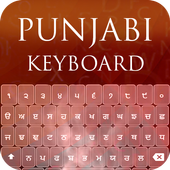Umbrella Apps Apps
Wifi password hacker prank 1.0
It pretends that you can really hackpasswordof any wifi network. It can pretend hacking into securedwifinetwork using WEP, WPA2 or AES encryption and on. This isprankapplication made for fun and do not really harmful to anydevice orsystem.Wifi password hacker is best way to make fun with yourfriendsand family members. Open this wifi hacker application infront ofyour friends and show them that you are genius and can hackanysecured wifi network. The User interface design is made sorealthat no one can doubt that its fake application. So breachintotheir secured application and notice the expression ofyourfriends.How to Use:You can trick your friends that you can hack into theirwifinetwork. Open this application in front of your friends and runit.Click on search wifi button, it will list the entire wifinetworkthat are in range. Click on the network you want to hack.Aftercertain process of real hacking it will generate randompassword,watch the reaction of your friends and family member andhave lotof fun. Enjoy!
Password hacker fb prank 1.0
Do you wana fun with your friends and familybyhacking their fb account. If yes this is best application foryou toprank your friends and family in front of them. It is theeasiestapplication for prank.It simulate to hack facebook password and surprise yourfriendsand family members. This is fake process but your friendswill beso worry that you can really hack their privacy.so get this application and have fun with your friends. Enjoy.Note: This application is just made for fun and do notactuallyhack password. (Hacking is crime)
Auto Call Recorder 1.2.2
Automatic call recorder that has abilityto• Record all your incoming and outgoing calls• Enable/Disable calls recording option.• Auto Cleaning option on Daily, weekly and monthly basis• Recording in different format mp3, mp4 etc.• Stop/play audio recording by single touch• Delete Recorded calls• Share recorded Calls• Categorized Recorded calls in favorite, Outgoing and incominglists.• Save the recorded calls in phone memory OR SD card.Auto Call recorder is free call recording android application. Itis one best recording application in play store that gives plentyof useful features.Record all calls and select which call you want to save, you canselect which calls to be recorded and which to be ignored.If you encounter any recording issues or wish to improve voicequality, try recording from a different audio source, or useauto-on speaker mode
Flash on Call and SMS 1.0.3
Flash on Call and SMS is smart applicationthat gives flash alerts on incoming calls and SMS. Flash on callapp use camera flash light and blink when you have an incoming callor text message. This Flash alert application is useful insituation like you are in dark place or in meeting and don’t wantto hear ringtone etc. this is also helpful when you are in partyand unable to listen the ringtones in music party.Flash on call and SMS will blink on call and SMS arrival, downloadthis LED call blink and LED SMS blink application.Function:• Flash alerts on incoming calls• Flash alert on Incoming SMS• Amount of flash blink on call and SMS• Blink interval adjustment• Flash blink timing adjustment• Simple On/off flash alerts• Use this app in different modes like Silent Mode, Vibration Mode,Normal modeWhen it’s Useful:• When smart phone is in silent mode• When your phone is in vibration mode• When you are in meeting• At hospital• When you are in music party• When you are at night!Flash alert will give flash notification which is very useful atmany times. It blink the camera flash light upon receiving incomingcall or SMS.
German Keyboard 1.0.5
German keyboard will allow you to writemessages, compose emails, post on Facebook, chat on social mediaetc. German Keyboard helps you to write all German alphabets andwords. This is great app for German writing.German keypad is developed in multiple beautiful themes, selectyour favorite theme to write in German languages.This keyboard allows you to customize your setting. There arethousands of Emoji, Emotion and smiles that will keep youinterested in chat. Change the keyboard to English and German within the same keyboard. Change and customize your setting from thesetting button within the keyboard.Features:• German keypad have extra icons, numeric, and special charactersthat make your text effective• Change the keyboard From German to English and from English toGerman using this German Keypad.• German keypad will allow you to write in German• Multiple themes are designed, select your favorite that most suitand write German language.• 1000+ Emoji, emotion, smiles are designed to make your GermanText effective.How it work:After installing German keypad click on Enable keyboard to enableit. After enabling German keyboard select German in between Germanand system default languages. Customize your own setting. Selectthem of your own choice look. Select theme that is more attractiveand in which alphabets are more visible to your eyes. Enjoy writingin German, rate the app if you like and share it with your friendsand families.
Guns Camera – 3D Sniper 1.2.2
Imagine holding a gun and capture yourfriend’s reaction on camera. With this Guns Camera – 3DSniper app, you can capture fun photos with a sniper guntargeting someone. This is a fun gun camera simulator that allowsyou to hold a sniper and multiple gun collection and see the worldthrough camera. Be a sniper man with this 3D sniper game.“Guns Camera – 3D Sniper” is a fun camera shooting app that issuitable for people of all age groups to modify real objects toreal sniper scope and also zoom mode with sniper. With this you cancapture, real pictures and images of people at gun point. You cancapture fun photos to view it for yourself or share it among yourfriends and family via WhatsApp, Viber, Skype, Facebook and othersocial media.Take your favorite gun in one of best guns collection and feel howit looks like in real life. The Gun camera simulator will use yourcamera preview and simulate guns camera game where you can shootreal targets and save gun camera images preview. Enjoy shootingwith best collection of guns and shoot every day with this amazingsniper and guns camera application.************************APP FEATURES************************Here are features of the most interesting Guns Camera Simulator app–- Watch the world and objects with normal camera mode whilehandling a gun and capture images while you are shootingthem.- Zoom in into the person you are shooting and capture pictureswith this camera gun simulator app- Use this simulator to zoom the person you want to shot and takeit pictures.- Select from a wide variety of gun collection to feel how it looksin real life- Simulate Guns Camera Game where you can shoot real targets andsave gun camera images previewDownload this fun and entertaining Guns Camera app now. It isfree.************************SAY HELLO************************We are constantly working hard on making the app better and moreentertaining for you. We need your constant support to get going.Please feel free to email us for any queries/suggestions/problemsor if you just want to say hi. We would love to hear from you. Ifyou have enjoyed any feature of the “Guns Camera – 3D Sniper” app,do not forget to rate us on play store. Also, do share this GunsCamera app among your friends.
Real Gun Sounds 1.2.2
This weapons simulator has large collection ofshots sounds almost from all types of weapons. These gun soundscontain most realistic simulation of weapons.All the sounds are real and are recorded of real shots gun.Collection of sounds of guns will suit everyone who is interestedin weapons. Each weapon has mentioned name, description and ammodetail. This free gun simulator contain different of weapons likesnipers, rifles, pistols and shot guns.This is 100% free entertainment application. Play war with yourfriends in home. Scare your friends with real gun sounds. If youare interested in this enjoyment, then this is best gun soundscollection for you.How to Use:Select gun you want to shot, and just click on gun as many timesyou want to sound like real gun. Select your favorite gun andterror in the animal. Let do fun
Arabic Keyboard 1.0.4
Arabic keyboard will allow you to write inArabic language. You can compose emails, post on Facebook and writesome one WhatsApp messages through Arabic Keypad. With ArabicKeyboard you can write all Arabic Alphabets, letters and words.It’s the easiest keyboard to write in Arabic language.Arabic keyboard is designed with most beautiful and attractivethemes. You can select between multiple themes. Select the themethat most suit you to write the Arabic alphabets.Arabic keypad gives you option to customize your own setting.Thousands of Emoji, Emotion and smiles are integrated that willkeep your interested in chat. Change the keyboard to English andArabic with in the same keyboard. Change and customize your settingfrom the setting button within the keyboard.Features:• Arabic keypad have extra icons, numeric, and special charactersthat make your text effective• Change the keyboard From Arabic to English and from English toArabic using this Arabic Keypad.• Arabic keypad will allow you to write in Arabic language.• Multiple themes are designed, select your favorite that most suitand write Arabic language.• 1000+ Emoji, emotion, smiles are designed to make your ArabicText effective.How it work:• After installing the Arabic keyboard click on Enable keyboard andselect Arabic keyboard.• After enabling the Arabic keyboard set the input method betweenthe Arabic keyboard and device default keyboard• Go to setting to On/Off different features• In theme activity select between multiple themes. Select themethat more attract and in which alphabets are more visible to youreyes. Enjoy writing Arabic with beautiful Arabic Keyboard.• If you are bored in one theme select different theme in settingbutton within the Arabic keypad
All languages Translator 1.2.4
If you are looking for an easy way totranslate from one language to another, All LanguageTranslator is what you need. This light-weight languagetranslation app is a universal language translation app totranslate between multiple languages. No more communication problemor language problem with this online language translation app. ThisLanguage Translation app is universal and offers translation for50+ different languages.With the “All Language Translator”, you can translate your workfrom one language to another language with real ease. You can alsotranslate complete phrase and sentences with this languagetranslator app. This free language translation app becomes reallyhandy for your translation needs when you are travelling acrosscountries with different languages. With this app, you can find ourwhat each phrase or word means in a different language.Whether you want to know the meaning of a particular word or wantto understand what your word is called in a different language,there is no need to google to find the answer. “All LanguageTranslator” has an answer to all your language translation needswith a lot of convenience. Just get started with this amazinglanguage translation app. It is free to download.************************APP HIGHLIGHTS************************“All Language Translator” is the best language translator among allother language translators that offer online translation. Here arethe reasons -✓Beautiful and easy to use interface✓Instantly translate words and sentences✓Easily copy and paste sentences✓Universal Translator to translation between 50+ languages✓Translate spoken text✓Free Online Language Translation✓Listen to the translation✓Share your translation with friends and familyFollowing languages translation is supported.Arabic, Bulgarian, Catalan, Chinese Simplified, Chinesetraditional, Czech, Danish, Dutch, English, Estonian, Finnish,French, German, Greek, Haitian, Hebrew, Hindi, Hmong Daw,Hungarian, Indonesian, Italian, Japanese, Korean, Latvian,Lithuanian, Malay, Norwegian, Persian, Polish, Portuguese,Romanian, Russian, Slovak, Slovenian, Spanish, Swedish, Thai,Turkish, Ukrainian, Urdu, Vietnamese***********************SAY HELLO***********************We are constantly working hard on making the translation app betterand more useful for your online translation needs. We need yourconstant support to get going. Please feel free to email us for anyqueries/suggestions/problems or if you just want to say hi. Wewould love to hear from you. If you have enjoyed any feature of the“All Language Translator” app, do rate us on play store.
Telugu Keyboard 1.0.2
Telugu keyboard will allow you to write inTelugu language. You can compose emails, post on Facebook and writesome one WhatsApp messages through Telugu Keypad. With TeluguKeyboard you can write all Telugu Alphabets, letters and words.It’s the easiest keyboard to write in Telugu language.Telugu keyboard is designed with most beautiful and attractivethemes. You can select between multiple themes. Select the themethat most suit you to write the Telugu alphabets.Telugu keypad gives you option to customize your own setting.Thousands of Emoji, Emotion and smiles are integrated that willkeep your interested in chat. Change the keyboard to English andTelugu with in the same keyboard. Change and customize your settingfrom the setting button within the Telugu keyboard.Features:• Telugu keypad have extra icons, numeric, and special charactersthat make your text effective• Change the keyboard From Telugu to English and from English toTelugu using this Telugu Keypad.• Telugu keypad will allow you to write in Telugu language.• Multiple themes are designed, select your favorite that most suitand write Telugu language.• 1000+ Emoji, emotion, smiles are designed to make your TeluguText effective.How it work:• After installing the Telugu keyboard click on Enable keyboard andselect Telugu keyboard.• After enabling the Telugu keyboard set the input method betweenthe Telugu keyboard and device default keyboard• Go to setting to On/Off different features• In theme activity select between multiple themes. Select themethat more attract and in which alphabets are more visible to youreyes. Enjoy writing Telugu with beautiful Telugu Keyboard.• If you are bored in one theme select different theme in settingbutton within the Telugu keypad
Nepali Keyboard 1.0.2
Nepali keyboard will allow you to write inNepali language. You can compose emails, post on Facebook and writesome one WhatsApp messages through Nepali Keypad. With NepaliKeyboard you can write all Nepali Alphabets, letters and words.It’s the easiest keyboard to write in Nepali language.Nepali keyboard is designed with most beautiful and attractivethemes. You can select between multiple themes. Select the themethat most suit you to write the Nepali alphabets.Nepali keypad gives you option to customize your own setting.Thousands of Emoji, Emotion and smiles are integrated that willkeep your interested in chat. Change the keyboard to English andNepali with in the same keyboard. Change and customize your settingfrom the setting button within the Nepali keyboard.Features:• Nepali keypad have extra icons, numeric, and special charactersthat make your text effective• Change the keyboard From Nepali to English and from English toNepali using this Nepali Keypad.• Nepali keypad will allow you to write in Nepali language.• Multiple themes are designed, select your favorite that most suitand write Nepali language.• 1000+ Emoji, emotion, smiles are designed to make your NepaliText effective.How it work:• After installing the Nepali keyboard click on Enable keyboard andselect Nepali keyboard.• After enabling the Nepali keyboard set the input method betweenthe Nepali keyboard and device default keyboard• Go to setting to On/Off different features• In theme activity select between multiple themes. Select themethat more attract and in which alphabets are more visible to youreyes. Enjoy writing Nepali with beautiful Nepali Keyboard.• If you are bored in one theme select different theme in settingbutton within the Nepali keypad
Caller Name Talker 1.0.4
Caller name announcer is highly applicable insituation where you are driving and phone is in pocket OR someonesend text message and your android phone is away from you.Caller name talker speaks out every thing while some one is callingyou or sends you sms. You will know the caller or message senderwithout looking at your phone. Caller name talker simply announcesit using your device speaker. It says the caller name and textmessage sender name and also read the message body. Caller nametalker is totally free in Play store.You don’t know who is calling you unless you look at the phone butwith this caller name speaker you don’t need to worry about anymore. Caller name talker will simply announce the caller name withbuilt in device speaker.The caller name talker speak out the caller name, sms sender nameand sms content/sms body so that you can identify who is callingyou or who send you message or what is in the message withoutlooking at mobile. It voices the caller ID of the calling over yourphone ringtones. Caller name speaker announce the caller name andsms sender name to know who is calling you or who send youmessage.Caller name announcer announce★ caller name if exist in contact★ speak the caller number if not in content★ speak incoming sms sender name★ speak sms contentFeatures:• Enable/ Disable the application• Enable/ Disable announcing caller name• Enable/ Disable message sender name• Enable/ Disable sms body/ message contents• Enable / Disable announcement in silent OR vibration mode• Choose delay between announcement• Choose how many time you want to repeat the announcement• Option to turn On/off the announcement when phone is active• Press volume Up/Down to stop announcement• Announce while call is active• Reset to default setting• Volume setting• Ringtones setting• Announcement in different languages.• Change the speech and announcement rate to slow, fast, normal,very fast and very slow• Multiple languages are integrated and we are working hard to addmore languages.This caller name talker will speak out the incoming caller name,message sender name and message content so you would be able toidentity the caller or message sender without looking at yourpone.This caller name announcer is designed for multiple languages. Itcontains almost 40+ languages.
Kurdish Keyboard 1.0.4
Kurdish keyboard will allow you to write inKurdish language. You can compose emails, post on Facebook andwrite some one WhatsApp messages through Kurdish Keypad. WithKurdish Keyboard you can write all Kurdish Alphabets, letters andwords. Easiest keyboard to write in Kurdish language.Kurdish keypad is developed in multiple beautiful themes, selectyour favorite theme to write in Kurdish languages.Kurdish keypad allows you to customize your setting. There arethousands of Emoji, Emotion and smiles that will keep youinterested in chat. Change the keyboard to English and Kurdish within the same keyboard. Change and customize your setting from thesetting button within the keyboard.Features:• Kurdish keypad have extra icons, numeric, and special charactersthat make your text effective• Change the keyboard From Kurdish to English and from English toKurdish using this Kurdish Keypad.• Kurdish keypad will allow you to write in Kurdish language.• Multiple themes are designed, select your favorite that most suitand write Kurdish language.• 1000+ Emoji, emotion, smiles are designed to make your KurdishText effective.How it work:• After installing the Kurdish keyboard click on Enable keyboardand select Kurdish keyboard.• After enabling the Kurdish keyboard set the input method betweenthe Kurdish keyboard and device default keyboard• Go to setting to On/Off different features• In theme activity select between multiple themes. Select themethat more attract and in which alphabets are more visible to youreyes. Enjoy writing Kurdish with beautiful Kurdish Keyboard.• If you are bored in one theme select different theme in settingbutton within the Kurdish keypad
Punjabi Keyboard 1.0.3
Punjabi keyboard will allow you to write inPunjabi language. You can compose emails, post on Facebook andwrite some one WhatsApp messages through Punjabi Keypad. WithPunjabi Keyboard you can write all Punjabi Alphabets, letters andwords. It’s the easiest keyboard to write in Punjabilanguage.Punjabi keyboard is designed with most beautiful and attractivethemes. You can select between multiple themes. Select the themethat most suit you to write the Punjabi alphabets.Punjabi keypad gives you option to customize your own setting.Thousands of Emoji, Emotion and smiles are integrated that willkeep your interested in chat. Change the keyboard to English andPunjabi with in the same keyboard. Change and customize yoursetting from the setting button within the Punjabi keyboard.Features:• Punjabi keypad have extra icons, numeric, and special charactersthat make your text effective• Change the keyboard From Punjabi to English and from English toPunjabi using this Punjabi Keypad.• Punjabi keypad will allow you to write in Punjabi language.• Multiple themes are designed, select your favorite that most suitand write Punjabi language.• 1000+ Emoji, emotion, smiles are designed to make your PunjabiText effective.How it work:• After installing the Punjabi keyboard click on Enable keyboardand select Punjabi keyboard.• After enabling the Punjabi keyboard set the input method betweenthe Punjabi keyboard and device default keyboard• Go to setting to On/Off different features• In theme activity select between multiple themes. Select themethat more attract and in which alphabets are more visible to youreyes. Enjoy writing Punjabi with beautiful Punjabi Keyboard.• If you are bored in one theme select different theme in settingbutton within the Punjabi keypad
Malayalam Keyboard 1.0.2
Malayalam keyboard will allow you to write inMalayalam language. You can compose emails, post on Facebook andwrite some one WhatsApp messages through Malayalam Keypad. WithMalayalam Keyboard you can write all Malayalam Alphabets, lettersand words. It’s the easiest keyboard to write in Malayalamlanguage.Malayalam keyboard is designed with most beautiful andattractive themes. You can select between multiple themes. Selectthe theme that most suit you to write the Malayalam alphabets.Malayalam keypad gives you option to customize your own setting.Thousands of Emoji, Emotion and smiles are integrated that willkeep your interested in chat. Change the keyboard to English andMalayalam with in the same keyboard. Change and customize yoursetting from the setting button within the Malayalam keyboard.Features:• Malayalam keypad have extra icons, numeric, and specialcharacters that make your text effective• Change the keyboard From Malayalam to English and from English toMalayalam using this Malayalam Keypad.• Malayalam keypad will allow you to write in Malayalamlanguage.• Multiple themes are designed, select your favorite that most suitand write Malayalam language.• 1000+ Emoji, emotion, smiles are designed to make your MalayalamText effective.How it work:• After installing the Malayalam keyboard click on Enable keyboardand select Malayalam keyboard.• After enabling the Malayalam keyboard set the input methodbetween the Malayalam keyboard and device default keyboard• Go to setting to On/Off different features• In theme activity select between multiple themes. Select themethat more attract and in which alphabets are more visible to youreyes. Enjoy writing Malayalam with beautiful MalayalamKeyboard.• If you are bored in one theme select different theme in settingbutton within the Malayalam keypad
Turkish Keyboard 1.0.3
Turkish keyboard will allow you to write inTurkish language. You can compose emails, post on Facebook andwrite some one WhatsApp messages through Turkish Keypad. WithTurkish Keyboard you can write all Turkish Alphabets, letters andwords. It’s the easiest keyboard to write in Turkishlanguage.Turkish keyboard is designed with most beautiful and attractivethemes. You can select between multiple themes. Select the themethat most suit you to write the Turkish alphabets.Turkish keypad gives you option to customize your own setting.Thousands of Emoji, Emotion and smiles are integrated that willkeep your interested in chat. Change the keyboard to English andTurkish with in the same keyboard. Change and customize yoursetting from the setting button within the Turkish keyboard.Features:• Turkish keypad have extra icons, numeric, and special charactersthat make your text effective• Change the keyboard From Turkish to English and from English toTurkish using this Turkish Keypad.• Turkish keypad will allow you to write in Turkish language.• Multiple themes are designed, select your favorite that most suitand write Turkish language.• 1000+ Emoji, emotion, smiles are designed to make your TurkishText effective.How it work:• After installing the Turkish keyboard click on Enable keyboardand select Turkish keyboard.• After enabling the Turkish keyboard set the input method betweenthe Turkish keyboard and device default keyboard• Go to setting to On/Off different features• In theme activity select between multiple themes. Select themethat more attract and in which alphabets are more visible to youreyes. Enjoy writing Turkish with beautiful Turkish Keyboard.• If you are bored in one theme select different theme in settingbutton within the Turkish keypad
Thai Keyboard 1.0.2
Thai keyboard will allow you to write in Thailanguage. You can compose emails, post on Facebook and write someone WhatsApp messages through Thai Keypad. With Thai Keyboard youcan write all Thai Alphabets, letters and words. It’s the easiestkeyboard to write in Thai language.Thai keyboard is designed with most beautiful and attractivethemes. You can select between multiple themes. Select the themethat most suit you to write the Thai alphabets.Thai keypad gives you option to customize your own setting.Thousands of Emoji, Emotion and smiles are integrated that willkeep your interested in chat. Change the keyboard to English andThai with in the same keyboard. Change and customize your settingfrom the setting button within the Thai keyboard.Features:• Thai keypad have extra icons, numeric, and special charactersthat make your text effective• Change the keyboard From Thai to English and from English to Thaiusing this Thai Keypad.• Thai keypad will allow you to write in Thai language.• Multiple themes are designed, select your favorite that most suitand write Thai language.• 1000+ Emoji, emotion, smiles are designed to make your Thai Texteffective.How it work:• After installing the Thai keyboard click on Enable keyboard andselect Thai keyboard.• After enabling the Thai keyboard set the input method between theThai keyboard and device default keyboard• Go to setting to On/Off different features• In theme activity select between multiple themes. Select themethat more attract and in which alphabets are more visible to youreyes. Enjoy writing Thai with beautiful Thai Keyboard.• If you are bored in one theme select different theme in settingbutton within the Thai keypad
Caller Name Announcer 1.0.2
Caller name announcer is highly applicable insituation where you are driving and phone is in pocket OR someonesend text message and your android phone is away from you.Caller name announcer speaks out every thing while some one iscalling you or sends you sms. You will know the caller or messagesender without looking at your phone. Caller name announcer simplyannounces it using your device speaker.It says the caller name and text message sender name and also readthe message body. Caller name talker is totally free in Playstore.The caller name talker speak out the caller name, sms sender nameand sms content/sms body so that you can identify who is callingyou or who send you message or what is in the message withoutlooking at mobile. It voices the caller ID of the calling over yourphone ringtones. Caller name speaker announce the caller name andsms sender name to know who is calling you or who send youmessage.Caller name announcer announce★ caller name if exist in contact★ speak the caller number if not in content★ speak incoming sms sender name★ speak sms contentFeatures:• Enable/ Disable the application• Enable/ Disable announcing caller name• Enable/ Disable message sender name• Enable/ Disable sms body/ message contents• Enable / Disable announcement in silent OR vibration mode• Choose delay between announcement• Choose how many time you want to repeat the announcement• Option to turn On/off the announcement when phone is active• Press volume Up/Down to stop announcement• Announce while call is active• Reset to default setting• Volume setting• Ringtones setting• Announcement in different languages.• Change the speech and announcement rate to slow, fast, normal,very fast and very slow• Multiple languages are integrated and we are working hard to addmore languages.
Fake Calls 1.2.2
Free fake caller ID in play storeGet out of trouble and give yourself a call. It is most beautifuland professional fake caller id application in androidmarket.Simulate a fake call by yourself to rescue from an awkwardsituation like boring meeting, rough conversation and meaninglessinterview etc. It is totally free application and wont charge youany fee.Features:• Simulate fake call screen as real as like different Samsungphones screen.• Customize fake call with selecting picture, incoming recordedsound, ringtones and desired incoming calling theme.• Schedule your time for call.• Quick setup for fake calls.• Select fake caller from your contact.• Manually add actress name, number and schedule a call. Show yourfriends actresses are calling you.• Lightweight and Very easy to use.Fun Features:• Trick your friends that celebrity is calling you.• Teach your children how to use phone.• Add caller voice and pic.• Prank call yourself.
Hindi Keyboard 1.0.5
Hindi keyboard will help you to write allHindi alphabets and words. Hindi keypad will allow you to typemessages; compose emails, status and comments on Facebook andupdates on all social networks in Hindi.Hindi keyboard is designed in different beautiful themes; selectyour own theme that catches your eye. Change the keyboard toEnglish, numeric and special characters.Features:• Extra icons, characters, numeric, special characters that makeyour text effective.• Change the keyboard to English, numeric and multiple specialcharacters.• Select between multiple themes and background images for yourkeyboards• Hindi keypad can able to type Hindi writing• Use this Hindi Keypad to compose emails, chat, social sites andmuch other different application.• You can change from Hindi to English and from English to Hindiwith in the Keypad.• Stunning themes is there to decorate your keyboard.• Change theme from setting button within the Hindi Keyboard.How it Work:• After installing the Hindi keyboard click on Enable keyboard andselect Hindi keyboard.• After enabling the Hindi keyboard set the input method betweenthe Hindi keyboard and device default keyboard• Go to setting to On/Off different features• In theme activity select between multiple themes. Select themethat more attract and in which alphabets are more visible to youreyes.• If you are bored in one theme select different theme in settingbutton within the keypad
Urdu Keyboard 1.1.7
Urdu keyboard will allow you to write in Urdulanguage. You can compose emails, post on Facebook and write someone WhatsApp messages through Urdu Keypad. With Urdu Keyboard youcan write all Urdu Alphabets, letters and words. It’s the easiestkeyboard to write in Urdu language.اب آپ لکھ سکتے ہیں اردو کسی بھی ایپلیکیشن میں۔ اور یہ ہے اب بہت ہیآسان۔ بس ٹائپ کریں اس کی بورڈ سےUrdu keyboard is designed with most beautiful and attractivethemes. You can select between multiple themes. Select the themethat most suit you to write the Urdu alphabets.Urdu keypad gives you option to customize your own setting.Thousands of Emoji, Emotion and smiles are integrated that willkeep your interested in chat. Change the keyboard to English andUrdu with in the same keyboard. Change and customize your settingfrom the setting button within the Urdu keyboard.Features• Urdu alphabet layout• اردو الفاظ والا کی بورڈ• English keyboards• Urdu Keyboard• Creates contacts in Urdu• Chat with your friends in Urdu• Use whatsApp, Facebook, Viber and all social media in Urdu• انٹرنیٹ کنیکشن کی کم سے کم ضرورت• Urdu keypad have extra icons, numeric, and special charactersthat make your text effective• Change the keyboard From Urdu to English and from English to Urduusing this Urdu Keypad.• Urdu keypad will allow you to write in Urdu language.• Multiple themes are designed, select your favorite that most suitand write Urdu language.• 1000+ Emoji, emotion, smiles are designed to make your Urdu Texteffective.How it work:• After installing the Urdu keyboard click on Enable keyboard andselect Urdu keyboard.• After enabling the Urdu keyboard set the input method between theUrdu keyboard and device default keyboard• Go to setting to On/Off different features• In theme activity select between multiple themes. Select themethat more attract and in which alphabets are more visible to youreyes. Enjoy writing Urdu with beautiful Urdu Keyboard.• If you are bored in one theme select different theme in settingbutton within the Urdu keypad
Hair Trimmer 1.2.2
Turn your mobile into a real hair razor, hairclipper, hair trimmer and fun with your friends.This is one the most entertainment application for perfect jokesand entertaining children’s simulating a real hair razor.The Hair trimmer has perfect sounds that change its sound when itis moving through hairs. The sound is perfect and is absolutelyreal like real hair razor and hair clipper.You mobile will vibrate when you open the app and you will feellike you have real hair trimmer in your hands. It sense the objectnear the mobile like hair when you move the mobile through hair andit will change the sound like you are cutting his hair.How to Use ItTurn on the hair trimmer it will start in vibration sound and makenoise. If it doesn’t sound please check your volume.Get the mobile/smartphone head close to someone head it will changethe sound like actual hair cuttingStop the hair trimmer by pressing the off button. The backgroundimage will show the trimmer is stop now. The smart phone screen getbrighten when the trimmer is on.The Hair Trimmer is so real. Whether you want to prank with yourfriends or you want to have a time good time, this hair trimmer isbest entertainment application.
Farsi Keyboard 1.0.3
Best and fastest dual android Farsi keyboardfor writing Persian and English within single keyboard. With thisPersian keyboard you can compose emails, post on Facebook and chatwith friends through text messages and chat on social media usingthis Farsi keypad. Using this Farsi keyboard you can write allPersian Alphabets, letters and words. Its easiest Persian keyboardto write in Farsi language.This Persian keyboard is designed with full features, standardUnicode characters, special and mathematical characters and digits.The Persian keypad is designed with multiple themes and thousand ofEmoji, similes and emotions.Farsi keypad allows you to customize your setting. There arethousands of Emoji, Emotion and smiles that will keep youinterested in chat. Change the keyboard to English and Persian within the same keyboard. Change and customize your setting from thesetting button within the keyboard.Features:• Persian keypad have extra icons, numeric, and special charactersthat make your text effective• Change the keyboard From Persian to English and from English toPersian using this Farsi Keypad.• Persian keypad will allow you to write in Kurdish language.• Multiple themes are designed, select your favorite that most suitand write Persian language.• 1000+ Emoji, emotion, smiles are designed to make your KurdishText effective.How it work:• After installing the Persian keyboard click on Enable keyboardand select Persian keyboard.• After enabling the Persian keyboard set the input method betweenthe Persian keyboard and device default keyboard• Go to setting to On/Off different features• In theme activity select between multiple themes. Select themethat more attract and in which alphabets are more visible to youreyes. Enjoy writing Persian with beautiful Persian Keyboard.• If you are bored in one theme select different theme in settingbutton within the Persian keypad
Russian Keyboard 1.0.2
Russian keyboard will allow you to write inRussian language. You can compose emails, post on Facebook andwrite some one WhatsApp messages through Russian Keypad. WithRussian Keyboard you can write all Russian Alphabets, letters andwords. It’s the easiest keyboard to write in Russianlanguage.Russian keyboard is designed with most beautiful and attractivethemes. You can select between multiple themes. Select the themethat most suit you to write the Russian alphabets.Russian keypad gives you option to customize your own setting.Thousands of Emoji, Emotion and smiles are integrated that willkeep your interested in chat. Change the keyboard to English andRussian with in the same keyboard. Change and customize yoursetting from the setting button within the Russian keyboard.Features:• Russian keypad have extra icons, numeric, and special charactersthat make your text effective• Change the keyboard From Russian to English and from English toRussian using this Russian Keypad.• Russian keypad will allow you to write in Russian language.• Multiple themes are designed, select your favorite that most suitand write Russian language.• 1000+ Emoji, emotion, smiles are designed to make your RussianText effective.How it work:• After installing the Russian keyboard click on Enable keyboardand select Russian keyboard.• After enabling the Russian keyboard set the input method betweenthe Russian keyboard and device default keyboard• Go to setting to On/Off different features• In theme activity select between multiple themes. Select themethat more attract and in which alphabets are more visible to youreyes. Enjoy writing Russian with beautiful Russian Keyboard.• If you are bored in one theme select different theme in settingbutton within the Russian keypad
Pashto Keyboard 1.0.2
Pashto keyboard will allow you to write inPashto language. You can compose emails, post on Facebook and writesome one WhatsApp messages through Pashto Keypad. With PashtoKeyboard you can write all Pashto Alphabets, letters and words.It’s the easiest keyboard to write in Pashto language.پښتو کي بورډ به ته اجازه درکړي چې په پښتو ژبه ولیکي. تاسو کولایبرېښلیکونه د کمپوز، په فیس بوک او وروسته یو WhatsApp پېغامونه پښتوپریکنی له لارې ولیکئ. سره د پښتو کي بورډ تاسو ټولو د پښتو د الفبا،مکتوبونو او لغاتونه ولیکي. دا چې په پښتو ژبه ليکل اسانه کيبورډPashto keyboard is designed with most beautiful and attractivethemes. You can select between multiple themes. Select the themethat most suit you to write the Pashto alphabets.Pashto keypad gives you option to customize your own setting.Thousands of Emoji, Emotion and smiles are integrated that willkeep your interested in chat. Change the keyboard to English andPashto with in the same keyboard. Change and customize your settingfrom the setting button within the Pashto keyboard.Features:• Pashto keypad have extra icons, numeric, and special charactersthat make your text effective• Change the keyboard From Pashto to English and from English toPashto using this Pashto Keypad.• Pashto keypad will allow you to write in Pashto language.• Multiple themes are designed, select your favorite that most suitand write Pashto language.• 1000+ Emoji, emotion, smiles are designed to make your PashtoText effective.• پښتو پریکنی اضافي انځورنونو، شمېريز، او ځانګړي توري چې خپل متناغیزمن لري• له پښتو ته د انګلیسي او د انګلیسي له پښتو دې پښتو پریکنی پهکارولو سره د کي بورډ بدل کړئ.• پښتو پریکنی به ته اجازه درکړي چې په پښتو ژبه ولیکي.• ګڼو موضوعاتو طرح شوي، ستاسو په زړه پورې، چې زياتره سوټ وټاکئ اوپښتو ژبه ولیکي.• 1000+ Emoji، احساسات، موسکا طرحه شوې دي چې ستاسو د پښتو متناغیزمن.How it work:• After installing the Pashto keyboard click on Enable keyboard andselect Pashto keyboard.• After enabling the Pashto keyboard set the input method betweenthe Pashto keyboard and device default keyboard• Go to setting to On/Off different features• In theme activity select between multiple themes. Select themethat more attract and in which alphabets are more visible to youreyes. Enjoy writing Pashto with beautiful Pashto Keyboard.• If you are bored in one theme select different theme in settingbutton within the Pashto keypad
Blood Pressure checker Prank 1.2.2
Finger blood pressure is most funny app forone who want to prank friends and for kids who want to play doctorgame. It simulate blood pressure checker using finger scanner. Yourblood pressure SYS, DIA, and your pulse rate will be measured anddisplaced after the finger scanner scan your finger.Features:• Beautiful animation to scan your finger• Simulate blood pressure real sound• HD graphics for blood pressure sphygmomanometer.How to Us:• Start this app and select your gender• Place and hold your finger on scanning panel• Hold the finger until the its complete the scanning• Its shows result once the scanning is completed.Note: This application is developed for entertainment purpose andit does not accurately calculate your blood pressure. It is best toprank your friends.
Find Nearest Places 1.0.5
Searching for you’re nearest Banks, hotel,ATM, schools, church, Mosques, Roads etc. this is best applicationto find every thing around you. This is best android applicationthat search nearest places around you from your current location.This also gives you direction and calculates the distance from yoursearch location. Using this app you have to enable GPS location andnetwork.This Path finder will give to exact path to your destination place.You can find every place on this place finder. This applicationgives you direction on map view. Calculate distance and time toreach that place.You can save your favorite location or even make them favorite forfuture quick search. The Place finder also show detail like phoneno, website of the destination place and draw visible line from youcurrent location to destination.There is also customized search facility so app will work as routefinder. Enter your place and map will show your route from currentlocation to the exact place.Place finder has predefined over 90 categories like Bank, ATM,schools etc. They are listed below• Accounting Finder• Airport Finder• Nearest aquarium Finder• Nearest art gallery Finder• Nearest ATM finder• Nearest Bank Finder• Nearest Bakery Finder• Nearest Bar finder• Nearest beauty saloon finder• Nearest bicycle store Finder• Nearest book store finder• Nearest Bus station finder• Nearest café• Nearest Car dealer finder• Nearest Car rent Finder• Nearest Casino finder• Nearest church• Nearest clothing store• Nearest dentist• Nearest doctor finder• Nearest clinic finder• Nearest electric store• Nearest embassy finder• Nearest fire station• Nearest Gas station finder• Nearest gym finder• Nearest hair care finder• Nearest Hospital finder• Nearest laundry finder• Nearest jewelry store• Nearest laundry finder• Nearest library finder• Nearest Mosque finder• Nearest cinema movie theater finder• Nearest museum finder• Nearest Night Club• Nearest park finder• Nearest car parking finder• Nearest pharmacy finder• Nearest physiotherapist finder• Nearest police station finder• Nearest post office finder• Nearest restaurant finder• Nearest hotel finder• Nearest school finder• Nearest store finder• Nearest shopping mall finder• Nearest taxi stand finder• Nearest Train station finder• Nearest travel agency finder• Nearest zoo• Nearest university finder• Nearest travel agency finder
Flash Alert 1.0.3
Free flash alerts notification for every calland SMS on android store. Flash on call and SMS is quite useful insituation when you are in meeting or in dark place where you don’twant to hear ringtones and vibration. Flash alerts is alsoimportant when you are in music party or at night where you can’tfeel vibration and unable to hear ringtones. If you feel so thisFlash on call and Flash on sms is best application for you. Thisapp will notify you with camera flash light whenever you incomingcalls and sms.This Flash alert or flash blinking notification is best for saidmentioned situations. It will alert you through camera flashblinking when you have incoming call and SMS. Download this LEDcall blinking and sms blinking indicator. You will never miss acall with blinking flash alert notification applications.This flash alerts application has some extra but very usefulfeatures. Enable the battery alert and set the battery percentageto automatically stop the flash notification when your batteryreaches certain threshold. Also blinking flash alerts have featuresfor different time slot. Select a time slot where you don’t wantthese flashes alerts every day on call and sms.Flash on call and SMS is very easy to use. Flash alerts havevarious buttons to enable and also have setting to change the flashcount and calls and SMS. Flash alerts use camera flash to notifyabout call alerts and incoming sms alerts notification. Wheneveryou have incoming call flash will blink and will notify you aboutnew calls and sms. Unlike any other camera flash notification oncalls apps, this app also flashes when you get a message. It sendsand displays led flash notification and sms alerts.This is a free blinker for calls and messages. The IOS devices didhave it long time ago, but from recently, due to the vast majorityof Android users that wanted this excellent feature, it was madeavailable. However, this is one of the rarest blinker for calls andmessages and it uses the indicator led. It is a simple app thatuses flash for when someone calls or text your phone.Features:• Flash alerts notification can be set to different phone modeslike flash blinking on vibration, blinking on silent modes, Flashalerts in Normal mode.• Turn On/Off flash alerts on single tap.• Set the amount of flash alert on every call and sms• Set the blinking duration for flash alerts notification• Set the flash blinking amount for text messages• Set blinking frequency for flashes alerts.• Enable battery saving mode.• Set battery threshold to automatically stop the application forextra battery consumption• Set time slot duration where you don’t want these flash alertsnotification in specific time duration.Thanks for supporting US.If you find any issue please report to us via Email.
Marathi Keyboard 1.0.3
Marathi keyboard will allow you to write inMarathi language. You can compose emails, post on Facebook andwrite some one WhatsApp messages through Marathi Keypad. WithMarathi Keyboard you can write all Marathi Alphabets, letters andwords. It’s the easiest keyboard to write in Marathilanguage.Marathi keyboard is designed with most beautiful and attractivethemes. You can select between multiple themes. Select the themethat most suit you to write the Marathi alphabets.Marathi keypad gives you option to customize your own setting.Thousands of Emoji, Emotion and smiles are integrated that willkeep your interested in chat. Change the keyboard to English andMarathi with in the same keyboard. Change and customize yoursetting from the setting button within the Marathi keyboard.Features:• Marathi keypad have extra icons, numeric, and special charactersthat make your text effective• Change the keyboard From Marathi to English and from English toMarathi using this Marathi Keypad.• Marathi keypad will allow you to write in Marathi language.• Multiple themes are designed, select your favorite that most suitand write Marathi language.• 1000+ Emoji, emotion, smiles are designed to make your MarathiText effective.How it work:• After installing the Marathi keyboard click on Enable keyboardand select Marathi keyboard.• After enabling the Marathi keyboard set the input method betweenthe Marathi keyboard and device default keyboard• Go to setting to On/Off different features• In theme activity select between multiple themes. Select themethat more attract and in which alphabets are more visible to youreyes. Enjoy writing Marathi with beautiful Marathi Keyboard.• If you are bored in one theme select different theme in settingbutton within the Marathi keypad
Bangla Keyboard 1.0.2
Bengali keyboard will allow you to write inBengali language. You can compose emails, post on Facebook andwrite some one WhatsApp messages through Bengali Keypad. WithBengali Keyboard you can write all Bengali Alphabets, letters andwords. It’s the easiest keyboard to write in Bengalilanguage.Bengali keyboard is designed with most beautiful and attractivethemes. You can select between multiple themes. Select the themethat most suit you to write the Bengali alphabets.Bengali keypad gives you option to customize your own setting.Thousands of Emoji, Emotion and smiles are integrated that willkeep your interested in chat. Change the keyboard to English andBengali with in the same keyboard. Change and customize yoursetting from the setting button within the Bengali keyboard.Features:• Bengali keypad have extra icons, numeric, and special charactersthat make your text effective• Change the keyboard From Bengali to English and from English toBengali using this Bengali Keypad.• Bengali keypad will allow you to write in Bengali language.• Multiple themes are designed, select your favorite that most suitand write Bengali language.• 1000+ Emoji, emotion, smiles are designed to make your BengaliText effective.How it work:• After installing the Bengali keyboard click on Enable keyboardand select Bengali keyboard.• After enabling the Bengali keyboard set the input method betweenthe Bengali keyboard and device default keyboard• Go to setting to On/Off different features• In theme activity select between multiple themes. Select themethat more attract and in which alphabets are more visible to youreyes. Enjoy writing Bengali with beautiful Bengali Keyboard.• If you are bored in one theme select different theme in settingbutton within the Bengali keypad
French Keyboard 1.0.2
French keyboard will allow you to write inFrench language. You can compose emails, post on Facebook and writesome one WhatsApp messages through French Keypad. With FrenchKeyboard you can write all French Alphabets, letters and words.It’s the easiest keyboard to write in French language.French keyboard is designed with most beautiful and attractivethemes. You can select between multiple themes. Select the themethat most suit you to write the French alphabets.French keypad gives you option to customize your own setting.Thousands of Emoji, Emotion and smiles are integrated that willkeep your interested in chat. Change the keyboard to English andFrench with in the same keyboard. Change and customize your settingfrom the setting button within the French keyboard.Features:• French keypad have extra icons, numeric, and special charactersthat make your text effective• Change the keyboard From French to English and from English toFrench using this French Keypad.• French keypad will allow you to write in French language.• Multiple themes are designed, select your favorite that most suitand write French language.• 1000+ Emoji, emotion, smiles are designed to make your FrenchText effective.How it work:• After installing the French keyboard click on Enable keyboard andselect French keyboard.• After enabling the French keyboard set the input method betweenthe French keyboard and device default keyboard• Go to setting to On/Off different features• In theme activity select between multiple themes. Select themethat more attract and in which alphabets are more visible to youreyes. Enjoy writing French with beautiful French Keyboard.• If you are bored in one theme select different theme in settingbutton within the French keypad
Japanese Keyboard 1.0.1
Japanese keyboard will allow you to writeinJapanese language. You can compose emails, post on Facebookandwrite some one WhatsApp messages through Japanese Keypad.WithJapanese Keyboard you can write all Japanese Alphabets, lettersandwords. It’s the easiest keyboard to write in Japanese language.Japanese keyboard is designed with most beautiful andattractivethemes. You can select between multiple themes. Selectthe themethat most suit you to write the Japanese alphabets.Japanese keypad gives you option to customize your ownsetting.Thousands of Emoji, Emotion and smiles are integrated thatwillkeep your interested in chat. Change the keyboard to EnglishandJapanese with in the same keyboard. Change and customizeyoursetting from the setting button within the Japanesekeyboard.Features:• Japanese keypad have extra icons, numeric, and specialcharactersthat make your text effective• Change the keyboard From Japanese to English and from EnglishtoJapanese using this Japanese Keypad.• Japanese keypad will allow you to write inJapaneselanguage.• Multiple themes are designed, select your favorite that mostsuitand write Japanese language.• 1000+ Emoji, emotion, smiles are designed to make yourJapaneseText effective.How it work:• After installing the Japanese keyboard click on Enablekeyboardand select Japanese keyboard.• After enabling the Japanese keyboard set the input methodbetweenthe Japanese keyboard and device default keyboard• Go to setting to On/Off different features• In theme activity select between multiple themes. Selectthemethat more attract and in which alphabets are more visible toyoureyes. Enjoy writing Japanese with beautifulJapaneseKeyboard.• If you are bored in one theme select different theme insettingbutton within the Japanese keypad
Armenian Keyboard 1.0.3
Armenian keyboard will allow you to write inArmenian language. You can compose emails, post on Facebook andwrite some one WhatsApp messages through Armenian Keypad. WithArmenian Keyboard you can write all Armenian Alphabets, letters andwords. It’s the easiest keyboard to write in Armenianlanguage.Armenian keyboard is designed with most beautiful and attractivethemes. You can select between multiple themes. Select the themethat most suit you to write the Armenian alphabets.Armenian keypad gives you option to customize your own setting.Thousands of Emoji, Emotion and smiles are integrated that willkeep your interested in chat. Change the keyboard to English andArmenian with in the same keyboard. Change and customize yoursetting from the setting button within the Armenian keyboard.Features:• Armenian keypad have extra icons, numeric, and special charactersthat make your text effective• Change the keyboard From Armenian to English and from English toArmenian using this Armenian Keypad.• Armenian keypad will allow you to write in Armenianlanguage.• Multiple themes are designed, select your favorite that most suitand write Armenian language.• 1000+ Emoji, emotion, smiles are designed to make your ArmenianText effective.How it work:• After installing the Armenian keyboard click on Enable keyboardand select Armenian keyboard.• After enabling the Armenian keyboard set the input method betweenthe Armenian keyboard and device default keyboard• Go to setting to On/Off different features• In theme activity select between multiple themes. Select themethat more attract and in which alphabets are more visible to youreyes. Enjoy writing Armenian with beautiful ArmenianKeyboard.• If you are bored in one theme select different theme in settingbutton within the Armenian keypad
Applock 1.0.3
App lock will protect your private applicationand data.• Don’t need to worry about your friends who took you phone andbrowse your photos and gallery• Applock will protect your private data and application• This locker application will lock apps installed on device.• App locker is best application to secure your privacy of inboxmessages• Applock can secure your all social media application• App lock will lock your data win PIN code and beautiful designedpattern.Now it’s easier to protect your data with this app Locker. No bodycan check your inbox messages, gallery, Facebook, whatsapp andother social media chat. This applock is the easiest, smartest andmost lightweight applocker on Play Store.Features:☆ LightweightApplock is most light locker app of upto 4MB. Comparatively mostlightweight app lock than other applications.☆ Fast and EasyMost fastest applocker and very easy to use.☆ Protect PrivacyApp lock can protect your gallery, messages and photos from pryingeyes and friends. This applock is your best privacy guard.☆ Lock appsApplock can lock app applications installed to your phone such asGallery, inbox messages, all social media chat, Gmail and otherprivate application. You can change the setting and manage whichapplication your want to secure by this app locker app.☆ Lock UninstallYou can secure Applock to being uninstall by friends or even mobileis being lost. Your privacy will be protected. App lock has strongsecurity as make the applock as device administration.☆ Applock settingYou can customize settings in Applock on own demand.Change App lock security from PIN to Pattern. Make the deviceadministration active to protect this from being uninstall.☆ PIN and Pattern App lockerchoose your favorite lock to secure your data in between PIN andpattern. Set the security Question that help you use this app incase your forget the password or pattern. Applock is best way toprotect your private applications.App Lock, the best smart App Locker ,the smartest privacy guards.Give your phone 360° security protection. You deserve tochoose!………………………★ Applock secure your messaging and social apps and make yoursocial life really easy.★ App lock Locks Facebook Messenger chat heads★ App locker Hide your pictures by locking gallery and photoapps.★ Applock Keep your data secure from prying eyes.★ App lock is Totally free – and always will be.★ Awesome Themes and Colors!★ Applock is designed in Material design that suit with everydevice and resolution.★ Applock Works flawlessly even with latest versions ofAndroid!
Hebrew Keyboard 1.0.2
Hebrew keyboard will allow you to write inHebrew language. You can compose emails, post on Facebook and writesome one WhatsApp messages through Hebrew Keypad. With HebrewKeyboard you can write all Hebrew Alphabets, letters and words.It’s the easiest keyboard to write in Hebrew language.Hebrew keyboard is designed with most beautiful and attractivethemes. You can select between multiple themes. Select the themethat most suit you to write the Hebrew alphabets.Hebrew keypad gives you option to customize your own setting.Thousands of Emoji, Emotion and smiles are integrated that willkeep your interested in chat. Change the keyboard to English andHebrew with in the same keyboard. Change and customize your settingfrom the setting button within the Hebrew keyboard.Features:• Hebrew keypad have extra icons, numeric, and special charactersthat make your text effective• Change the keyboard From Hebrew to English and from English toHebrew using this Hebrew Keypad.• Hebrew keypad will allow you to write in Hebrew language.• Multiple themes are designed, select your favorite that most suitand write Hebrew language.• 1000+ Emoji, emotion, smiles are designed to make your HebrewText effective.How it work:• After installing the Hebrew keyboard click on Enable keyboard andselect Hebrew keyboard.• After enabling the Hebrew keyboard set the input method betweenthe Hebrew keyboard and device default keyboard• Go to setting to On/Off different features• In theme activity select between multiple themes. Select themethat more attract and in which alphabets are more visible to youreyes. Enjoy writing Hebrew with beautiful Hebrew Keyboard.• If you are bored in one theme select different theme in settingbutton within the Hebrew keypad
Korean Keyboard 1.0.0
Korean keyboard will allow you to writeinKorean language. You can compose emails, post on Facebook andwritesome one WhatsApp messages through Korean Keypad. WithKoreanKeyboard you can write all Korean Alphabets, letters andwords.It’s the easiest keyboard to write in Korean language.Korean keyboard is designed with most beautiful andattractivethemes. You can select between multiple themes. Selectthe themethat most suit you to write the Korean alphabets.Korean keypad gives you option to customize your ownsetting.Thousands of Emoji, Emotion and smiles are integrated thatwillkeep your interested in chat. Change the keyboard to EnglishandKorean with in the same keyboard. Change and customize yoursettingfrom the setting button within the Korean keyboard.Features:• Korean keypad have extra icons, numeric, and specialcharactersthat make your text effective• Change the keyboard From Korean to English and from EnglishtoKorean using this Korean Keypad.• Korean keypad will allow you to write in Korean language.• Multiple themes are designed, select your favorite that mostsuitand write Korean language.• 1000+ Emoji, emotion, smiles are designed to make your KoreanTexteffective.How it work:• After installing the Korean keyboard click on Enable keyboardandselect Korean keyboard.• After enabling the Korean keyboard set the input methodbetweenthe Korean keyboard and device default keyboard• Go to setting to On/Off different features• In theme activity select between multiple themes. Selectthemethat more attract and in which alphabets are more visible toyoureyes. Enjoy writing Korean with beautiful KoreanKeyboard.• If you are bored in one theme select different theme insettingbutton within the Korean keypad
Gujarati Keyboard 1.0.0
Gujarati keyboard will allow you to writeinGujarati language. You can compose emails, post on Facebookandwrite some one WhatsApp messages through Gujarati Keypad.WithGujarati Keyboard you can write all Gujarati Alphabets, lettersandwords. It’s the easiest keyboard to write in Gujarati language.Gujarati keyboard is designed with most beautiful andattractivethemes. You can select between multiple themes. Selectthe themethat most suit you to write the Gujarati alphabets.Gujarati keypad gives you option to customize your ownsetting.Thousands of Emoji, Emotion and smiles are integrated thatwillkeep your interested in chat. Change the keyboard to EnglishandGujarati with in the same keyboard. Change and customizeyoursetting from the setting button within the Gujaratikeyboard.Features:• Gujarati keypad have extra icons, numeric, and specialcharactersthat make your text effective• Change the keyboard From Gujarati to English and from EnglishtoGujarati using this Gujarati Keypad.• Gujarati keypad will allow you to write inGujaratilanguage.• Multiple themes are designed, select your favorite that mostsuitand write Gujarati language.• 1000+ Emoji, emotion, smiles are designed to make yourGujaratiText effective.How it work:• After installing the Gujarati keyboard click on Enablekeyboardand select Gujarati keyboard.• After enabling the Gujarati keyboard set the input methodbetweenthe Gujarati keyboard and device default keyboard• Go to setting to On/Off different features• In theme activity select between multiple themes. Selectthemethat more attract and in which alphabets are more visible toyoureyes. Enjoy writing Gujarati with beautifulGujaratiKeyboard.• If you are bored in one theme select different theme insettingbutton within the Gujarati keypad
Romanian Keyboard 1.0.2
Romanian keyboard will allow you to write inRomanian language. You can compose emails, post on Facebook andwrite some one WhatsApp messages through Romanian Keypad. WithRomanian Keyboard you can write all Romanian Alphabets, letters andwords. It’s the easiest keyboard to write in Romanianlanguage.Romanian keyboard is designed with most beautiful and attractivethemes. You can select between multiple themes. Select the themethat most suit you to write the Romanian alphabets.Romanian keypad gives you option to customize your own setting.Thousands of Emoji, Emotion and smiles are integrated that willkeep your interested in chat. Change the keyboard to English andRomanian with in the same keyboard. Change and customize yoursetting from the setting button within the Romanian keyboard.Features:• Romanian keypad have extra icons, numeric, and special charactersthat make your text effective• Change the keyboard From Romanian to English and from English toRomanian using this Romanian Keypad.• Romanian keypad will allow you to write in Romanianlanguage.• Multiple themes are designed, select your favorite that most suitand write Romanian language.• 1000+ Emoji, emotion, smiles are designed to make your RomanianText effective.How it work:• After installing the Romanian keyboard click on Enable keyboardand select Romanian keyboard.• After enabling the Romanian keyboard set the input method betweenthe Romanian keyboard and device default keyboard• Go to setting to On/Off different features• In theme activity select between multiple themes. Select themethat more attract and in which alphabets are more visible to youreyes. Enjoy writing Romanian with beautiful RomanianKeyboard.• If you are bored in one theme select different theme in settingbutton within the Romanian keypad
Kannada Keyboard 1.0.0
Kannada keyboard will allow you to writeinKannada language. You can compose emails, post on Facebookandwrite some one WhatsApp messages through Kannada Keypad.WithKannada Keyboard you can write all Kannada Alphabets, lettersandwords. It’s the easiest keyboard to write in Kannada language.Kannada keyboard is designed with most beautiful andattractivethemes. You can select between multiple themes. Selectthe themethat most suit you to write the Kannada alphabets.Kannada keypad gives you option to customize your ownsetting.Thousands of Emoji, Emotion and smiles are integrated thatwillkeep your interested in chat. Change the keyboard to EnglishandKannada with in the same keyboard. Change and customizeyoursetting from the setting button within the Kannadakeyboard.Features:• Kannada keypad have extra icons, numeric, and specialcharactersthat make your text effective• Change the keyboard From Kannada to English and from EnglishtoKannada using this Kannada Keypad.• Kannada keypad will allow you to write in Kannada language.• Multiple themes are designed, select your favorite that mostsuitand write Kannada language.• 1000+ Emoji, emotion, smiles are designed to make yourKannadaText effective.How it work:• After installing the Kannada keyboard click on Enable keyboardandselect Kannada keyboard.• After enabling the Kannada keyboard set the input methodbetweenthe Kannada keyboard and device default keyboard• Go to setting to On/Off different features• In theme activity select between multiple themes. Selectthemethat more attract and in which alphabets are more visible toyoureyes. Enjoy writing Kannada with beautiful KannadaKeyboard.• If you are bored in one theme select different theme insettingbutton within the Kannada keypad
Call Blocker 1.0.1
Call blocker reject unwanted and junk callsautomatically. If you want to reject calls from someone, put thenumber in blacklist and let the Call blocker do the job. If you areannoying with spams calls from marketing agency or service helplinecenter, this is best application the Call blocker you need.Call blocker is free and most lightweight application. You caneither block contact number through contact list, Call logs, andmessages logs or add number manually and stop receiving annoyingcalls. Whatever you do you will not be distracted by phonecalls.If you are tired of annoying calls or messages: telemarketing, spamand rob calls, then "Calls Blacklist" is your solution. It is veryeasy and lightweight, yet powerful call blocker.The app saves all blocked calls in the "Call Log". Also it providesyou with notifications regarding the blocking, but you can disablethis option in the app's "Settings". Don't worry; you will neverlose any important call or message.Call blocker has different blocking mode.► Block All Calls► Block Unsaved Contacts► Block From Blacklist► Accept From Whitelist►Cancel Blocking.Features:• Blacklist, Add number to blacklist to block• Whitelist you don’t want to block• Call logs, list of all calls App blocker has blocked• Different blocking mode in Call blocker. Set the most appropriatemode you want• Notification On/off feature• Free and most lightweight Call blockerNote: App contains ads, if you don’t want annoying ads, pleasepurchase “Ads Remove” feature.
Myanmar Keyboard 1.0.0
Myanmar keyboard will allow you to writeinMyanmar language. You can compose emails, post on Facebookandwrite some one WhatsApp messages through Myanmar Keypad.WithMyanmar Keyboard you can write all Myanmar Alphabets, lettersandwords. It’s the easiest keyboard to write in Myanmar language.Myanmar keyboard is designed with most beautiful andattractivethemes. You can select between multiple themes. Selectthe themethat most suit you to write the Myanmar alphabets.Myanmar keypad gives you option to customize your ownsetting.Thousands of Emoji, Emotion and smiles are integrated thatwillkeep your interested in chat. Change the keyboard to EnglishandMyanmar with in the same keyboard. Change and customizeyoursetting from the setting button within the Myanmarkeyboard.Features:• Myanmar keypad have extra icons, numeric, and specialcharactersthat make your text effective• Change the keyboard From Myanmar to English and from EnglishtoMyanmar using this Myanmar Keypad.• Myanmar keypad will allow you to write in Myanmar language.• Multiple themes are designed, select your favorite that mostsuitand write Myanmar language.• 1000+ Emoji, emotion, smiles are designed to make yourMyanmarText effective.How it work:• After installing the Myanmar keyboard click on Enable keyboardandselect Myanmar keyboard.• After enabling the Myanmar keyboard set the input methodbetweenthe Myanmar keyboard and device default keyboard• Go to setting to On/Off different features• In theme activity select between multiple themes. Selectthemethat more attract and in which alphabets are more visible toyoureyes. Enjoy writing Myanmar with beautiful MyanmarKeyboard.• If you are bored in one theme select different theme insettingbutton within the Myanmar keypad
Ukrainian keyboard 1.0.0
Ukrainian keyboard will allow you to writeinUkrainian language. You can compose emails, post on Facebookandwrite some one WhatsApp messages through Ukrainian Keypad.WithUkrainian Keyboard you can write all Ukrainian Alphabets,lettersand words. It’s the easiest keyboard to write inUkrainianlanguage.Ukrainian keyboard is designed with most beautiful andattractivethemes. You can select between multiple themes. Selectthe themethat most suit you to write the Ukrainian alphabets.Ukrainian keypad gives you option to customize your ownsetting.Thousands of Emoji, Emotion and smiles are integrated thatwillkeep your interested in chat. Change the keyboard to EnglishandUkrainian with in the same keyboard. Change and customizeyoursetting from the setting button within the Ukrainiankeyboard.Features:• Ukrainian keypad have extra icons, numeric, and specialcharactersthat make your text effective• Change the keyboard From Ukrainian to English and from EnglishtoUkrainian using this Ukrainian Keypad.• Ukrainian keypad will allow you to write inUkrainianlanguage.• Multiple themes are designed, select your favorite that mostsuitand write Ukrainian language.• 1000+ Emoji, emotion, smiles are designed to make yourUkrainianText effective.How it work:• After installing the Ukrainian keyboard click on Enablekeyboardand select Ukrainian keyboard.• After enabling the Ukrainian keyboard set the input methodbetweenthe Ukrainian keyboard and device default keyboard• Go to setting to On/Off different features• In theme activity select between multiple themes. Selectthemethat more attract and in which alphabets are more visible toyoureyes. Enjoy writing Ukrainian with beautifulUkrainianKeyboard.• If you are bored in one theme select different theme insettingbutton within the Ukrainian keypad
Khmer Keyboard 1.0.0
Khmer typing keyboard will allow you towritein Khmer language. You can compose emails, post on Facebookandwrite some one WhatsApp messages through Khmer typing Keypad.WithKhmer Keyboard you can type all Khmer Alphabets, letters andwords.It’s the easiest typing keyboard to write in Khmer language.Khmer keyboard is designed with most beautiful andattractivethemes. You can select between multiple themes. Selectthe themethat most suit you to write the Khmer alphabets.Khmer typing keypad gives you option to customize yourownsetting. Thousands of Emoji, Emotion and smiles are integratedthatwill keep your interested in chat. Change the keyboard toEnglishand Khmer with in the same keyboard. Change and customizeyoursetting from the setting button within the Khmer keyboard.Features:• Khmer keypad have extra icons, numeric, and specialcharactersthat make your text effective• Change the keyboard From Khmer to English and from EnglishtoKhmer using this Khmer Keypad.• Khmer keypad will allow you to write in Khmer language.• Multiple themes are designed, select your favorite that mostsuitand write Khmer language.• 1000+ Emoji, emotion, smiles are designed to make your KhmerTexteffective.How it work:• After installing the Khmer keyboard click on Enable keyboardandselect Khmer keyboard.• After enabling the Khmer keyboard set the input method betweentheKhmer keyboard and device default keyboard• Go to setting to On/Off different features• In theme activity select between multiple themes. Selectthemethat more attract and in which alphabets are more visible toyoureyes. Enjoy writing Khmer with beautiful Khmer Keyboard.• If you are bored in one theme select different theme insettingbutton within the Khmer keypad
Tamil Keyboard 1.0.0
Tamil typing keyboard will allow you towritein Tamil language. You can compose emails, post on Facebookandwrite some one WhatsApp messages through Tamil typing Keypad.WithTamil Keyboard you can type all Tamil Alphabets, letters andwords.It’s the easiest typing keyboard to write in Tamil language.Tamil keyboard is designed with most beautiful andattractivethemes. You can select between multiple themes. Selectthe themethat most suit you to write the Tamil alphabets.Tamil typing keypad gives you option to customize yourownsetting. Thousands of Emoji, Emotion and smiles are integratedthatwill keep your interested in chat. Change the keyboard toEnglishand Tamil with in the same keyboard. Change and customizeyoursetting from the setting button within the Tamil keyboard.Features:• Tamil keypad have extra icons, numeric, and specialcharactersthat make your text effective• Change the keyboard From Tamil to English and from EnglishtoTamil using this Tamil Keypad.• Tamil keypad will allow you to write in Tamil language.• Multiple themes are designed, select your favorite that mostsuitand write Tamil language.• 1000+ Emoji, emotion, smiles are designed to make your TamilTexteffective.How it work:• After installing the Tamil keyboard click on Enable keyboardandselect Tamil keyboard.• After enabling the Tamil keyboard set the input method betweentheTamil keyboard and device default keyboard• Go to setting to On/Off different features• In theme activity select between multiple themes. Selectthemethat more attract and in which alphabets are more visible toyoureyes. Enjoy writing Tamil with beautiful Tamil Keyboard.• If you are bored in one theme select different theme insettingbutton within the Tamil keypad
Lao Keyboard 1.0.1
Lao typing keyboard will allow you to write inGeo Lao rgian language. You can compose emails, post on Facebookand write some one WhatsApp messages through Lao typing Keypad.With Lao Keyboard you can type all Lao Alphabets, letters andwords. It’s the easiest typing keyboard to write in Laolanguage.Lao keyboard is designed with most beautiful and attractive themes.You can select between multiple themes. Select the theme that mostsuit you to write the Lao alphabets.Lao typing keypad gives you option to customize your own setting.Thousands of Emoji, Emotion and smiles are integrated that willkeep your interested in chat. Change the keyboard to English andLao with in the same keyboard. Change and customize your settingfrom the setting button within the Lao keyboard.Features:• Lao keypad have extra icons, numeric, and special characters thatmake your text effective• Change the keyboard From Lao to English and from English to Laousing this Lao Keypad.• Lao keypad will allow you to write in Lao language.• Multiple themes are designed, select your favorite that most suitand write Lao language.• 1000+ Emoji, emotion, smiles are designed to make your Lao Texteffective.How it work:• After installing the Lao keyboard click on Enable keyboard andselect Lao keyboard.• After enabling the Lao keyboard set the input method between theLao keyboard and device default keyboard• Go to setting to On/Off different features• In theme activity select between multiple themes. Select themethat more attract and in which alphabets are more visible to youreyes. Enjoy writing Lao with beautiful Lao Keyboard.• If you are bored in one theme select different theme in settingbutton within the Lao keypad
Amharic Keyboard 1.0.0
Amharic keyboard will allow you to writeinAmharic language. You can compose emails, post on Facebookandwrite some one WhatsApp messages through Amharic Keypad.WithAmharic Keyboard you can write all Amharic Alphabets, lettersandwords. It’s the easiest keyboard to write inAmhariclanguage.Amharic keyboard is designed with most beautiful andattractivethemes. You can select between multiple themes. Selectthe themethat most suit you to write the Amharic alphabets.Amharic keypad gives you option to customize your ownsetting.Thousands of Emoji, Emotion and smiles are integrated thatwillkeep your interested in chat. Change the keyboard to EnglishandAmharic with in the same keyboard. Change and customizeyoursetting from the setting button within the Amharickeyboard.Features:• Amharic keypad have extra icons, numeric, and specialcharactersthat make your text effective• Change the keyboard From Amharic to English and from EnglishtoAmharic using this Amharic Keypad.• Amharic keypad will allow you to write in Amharic language.• Multiple themes are designed, select your favorite that mostsuitand write Amharic language.• 1000+ Emoji, emotion, smiles are designed to make yourAmharicText effective.How it work:• After installing the Amharic keyboard click on Enable keyboardandselect Amharic keyboard.• After enabling the Amharic keyboard set the input methodbetweenthe Amharic keyboard and device default keyboard• Go to setting to On/Off different features• In theme activity select between multiple themes. Selectthemethat more attract and in which alphabets are more visible toyoureyes. Enjoy writing Amharic with beautiful AmharicKeyboard.• If you are bored in one theme select different theme insettingbutton within the Amharic keypad
Vietnamese Keyboard 1.0.0
Vietnamese keyboard will allow you to writeinVietnamese language. You can compose emails, post on Facebookandwrite some one WhatsApp messages through Vietnamese Keypad.WithVietnamese Keyboard you can write all Vietnamese Alphabets,lettersand words. It’s the easiest keyboard to write inVietnameselanguage.Vietnamese keyboard is designed with most beautiful andattractivethemes. You can select between multiple themes. Selectthe themethat most suit you to write the Vietnamesealphabets.Vietnamese keypad gives you option to customize your ownsetting.Thousands of Emoji, Emotion and smiles are integrated thatwillkeep your interested in chat. Change the keyboard to EnglishandVietnamese with in the same keyboard. Change and customizeyoursetting from the setting button within theVietnamesekeyboard.Features:• Vietnamese keypad have extra icons, numeric, andspecialcharacters that make your text effective• Change the keyboard From Vietnamese to English and from EnglishtoVietnamese using this Vietnamese Keypad.• Vietnamese keypad will allow you to write inVietnameselanguage.• Multiple themes are designed, select your favorite that mostsuitand write Vietnamese language.• 1000+ Emoji, emotion, smiles are designed to make yourVietnameseText effective.How it work:• After installing the Vietnamese keyboard click on Enablekeyboardand select Vietnamese keyboard.• After enabling the Vietnamese keyboard set the inputmethodbetween the Vietnamese keyboard and device defaultkeyboard• Go to setting to On/Off different features• In theme activity select between multiple themes. Selectthemethat more attract and in which alphabets are more visible toyoureyes. Enjoy writing Vietnamese with beautifulVietnameseKeyboard.• If you are bored in one theme select different theme insettingbutton within the Vietnamese keypad
Sanskrit Keyboard 1.0.1
Sanskrit keyboard will allow you to write inSanskrit language. You can compose emails, post on Facebook andwrite some one WhatsApp messages through Sanskrit Keypad. WithSanskrit Keyboard you can write all Sanskrit Alphabets, letters andwords. It’s the easiest keyboard to write in Sanskritlanguage.Sanskrit typing keyboard is designed with most beautiful andattractive themes. You can select between multiple themes. Selectthe theme that most suit you to write the Sanskrit alphabets.Sanskrit typing app gives you option to customize your own setting.Thousands of Emoji, Emotion and smiles are integrated that willkeep your interested in chat. Change the keyboard to English andSanskrit with in the same keyboard. Change and customize yoursetting from the setting button within the Sanskrit keyboard.Features:• Sanskrit keypad have extra icons, numeric, and special charactersthat make your text effective• Change the keyboard From Sanskrit to English and from English toSanskrit using this Sanskrit Keypad.• Sanskrit typing keypad will allow you to write in Sanskritlanguage.• Multiple themes are designed, select your favorite that most suitand write Sanskrit language.• 1000+ Emoji, emotion, smiles are designed to make your SanskritText effective.How it work:• After installing the Sanskrit keyboard click on Enable keyboardand select Sanskrit keyboard.• After enabling the Sanskrit keyboard set the input method betweenthe Sanskrit keyboard and device default keyboard• Go to setting to On/Off different features• In theme activity select between multiple themes. Select themethat more attract and in which alphabets are more visible to youreyes. Enjoy writing Sanskrit with beautiful SanskritKeyboard.• If you are bored in one theme select different theme in settingbutton within the Sanskrit keypad
Sindhi Keyboard 1.0.1
Sindhi typing keyboard will allow you towritein Sindhi language. You can compose emails, post on Facebookandwrite some one WhatsApp messages through Sindhi typing Keypad.WithSindhi Keyboard you can type all Sindhi Alphabets, lettersandwords. It’s the easiest typing keyboard to write inSindhilanguage.Sindhi keyboard is designed with most beautiful andattractivethemes. You can select between multiple themes. Selectthe themethat most suit you to write the Sindhi alphabets.Sindhi typing keypad gives you option to customize your ownsetting.Thousands of Emoji, Emotion and smiles are integrated thatwill keepyour interested in chat. Change the keyboard to Englishand Sindhiwith in the same keyboard. Change and customize yoursetting fromthe setting button within the Sindhi keyboard.Features:• Sindhi keypad have extra icons, numeric, and specialcharactersthat make your text effective• Change the keyboard From Sindhi to English and from EnglishtoSindhi using this Sindhi Keypad.• Sindhi keypad will allow you to write in Sindhi language.• Multiple themes are designed, select your favorite that mostsuitand write Sindhi language.• 1000+ Emoji, emotion, smiles are designed to make your SindhiTexteffective.How it work:• After installing the Sindhi keyboard click on Enable keyboardandselect Sindhi keyboard.• After enabling the Sindhi keyboard set the input methodbetweenthe Sindhi keyboard and device default keyboard• Go to setting to On/Off different features• In theme activity select between multiple themes. Selectthemethat more attract and in which alphabets are more visible toyoureyes. Enjoy writing Sindhi with beautiful SindhiKeyboard.• If you are bored in one theme select different theme insettingbutton within the Sindhi keypad
Tibetan Keyboard 1.0.2
Tibetan typing keyboard will allow you towrite in Tibetan language. You can compose emails, post on Facebookand write some one WhatsApp messages through Tibetan Keypad. WithTibetan Keyboard you can write all Tibetan Alphabets, letters andwords. It’s the easiest keyboard to write in Tibetanlanguage.Tibetan typing keyboard is designed with most beautiful andattractive themes. You can select between multiple themes. Selectthe theme that most suit you to write the Tibetan alphabets.Tibetan keypad gives you option to customize your own setting.Thousands of Emoji, Emotion and smiles are integrated that willkeep your interested in chat. Change the keyboard to English andTibetan with in the same keyboard. Change and customize yoursetting from the setting button within the Tibetan keyboard.Features:• Tibetan typing keypad have extra icons, numeric, and specialcharacters that make your text effective• Change the keyboard From Tibetan to English and from English toTibetan using this Tibetan Keypad.• Tibetan keypad will allow you to write in Tibetan language.• Multiple themes are designed, select your favorite that most suitand write Tibetan language.• 1000+ Emoji, emotion, smiles are designed to make your TibetanText effective.How it work:• After installing the Tibetan keyboard click on Enable keyboardand select Tibetan keyboard.• After enabling the Tibetan keyboard set the input method betweenthe Tibetan keyboard and device default keyboard• Go to setting to On/Off different features• In theme activity select between multiple themes. Select themethat more attract and in which alphabets are more visible to youreyes. Enjoy writing Tibetan with beautiful Tibetan Keyboard.• If you are bored in one theme select different theme in settingbutton within the Tibetan keypad